Help
The home page includes various discovery aids:
Through the interactive home page timeline, users can see content volume time per century and decades. By choosing a column, users are led to the resources dated within this decade.
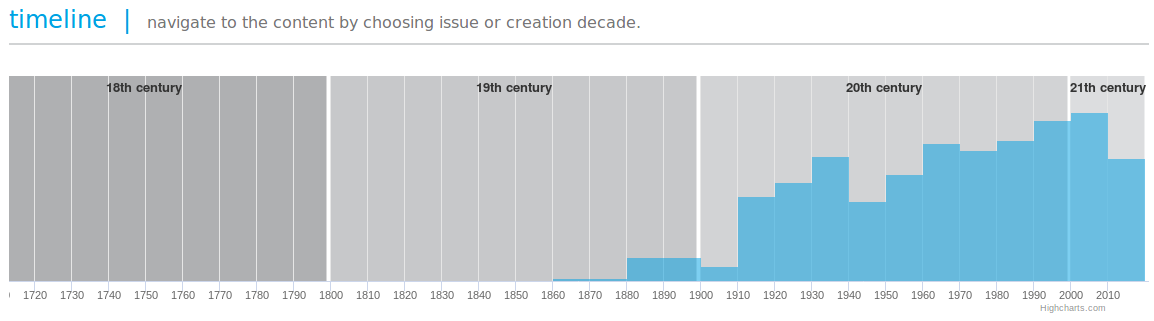
The search form appears both on the home page and on the search page (menu «Search»). The form allows the user to restrict their search to a specific institution or collection / repository only.
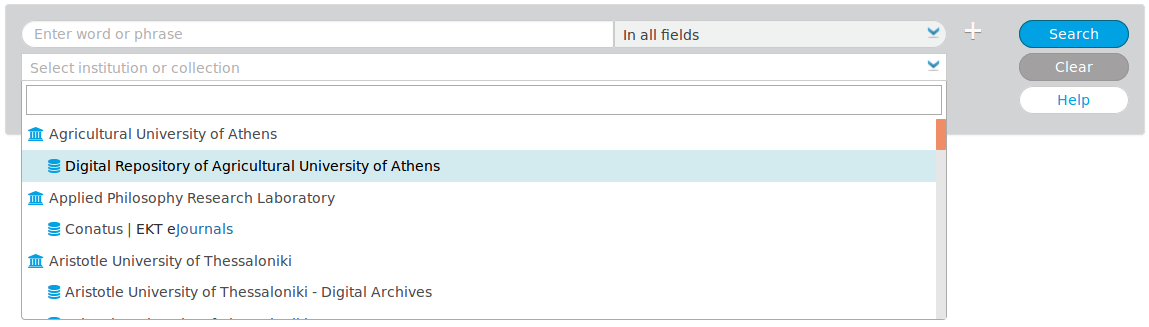
Users can enter a term (a word or phrase) and, if they want they can specify the search in a specific metadata field such as original type of item, creator / contributor, subject category and geographical coverage.
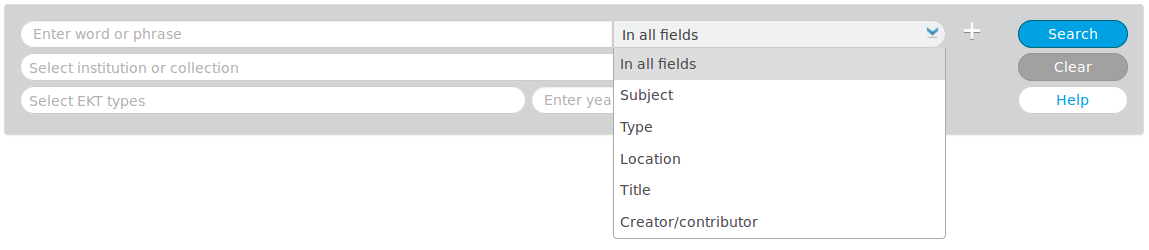
The term input field has an auto-fill function: as the user types, a list of possible values is displayed and refreshed.
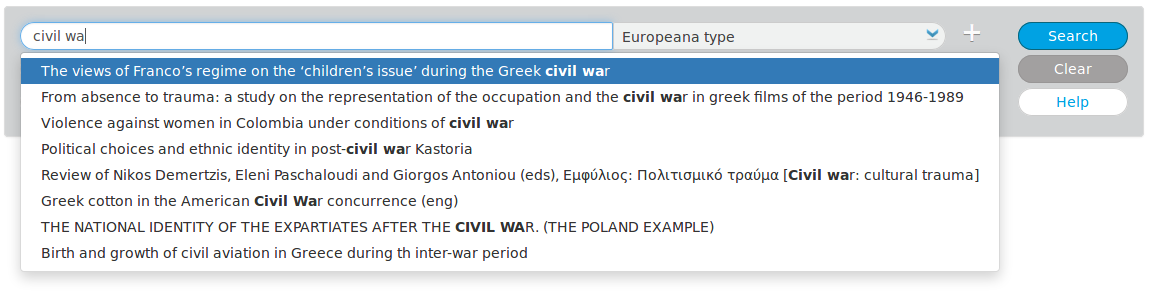
A user can perform a complex search by entering more than one term. Pressing the "+" button adds an additional field to enter a term while pressing the "X" button removes the corresponding field.
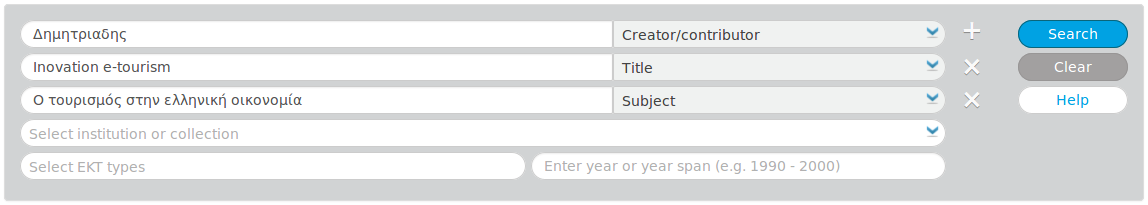
The search form enables the user to select one or more EKT Types through a selection menu that shows the types of hierarchy. The menu has an auxiliary search engine. In addition, the user can select the desired license through a selection list.

Finally, users can search resources based on chronology by entering a year or a year range (eg "1990-2000").
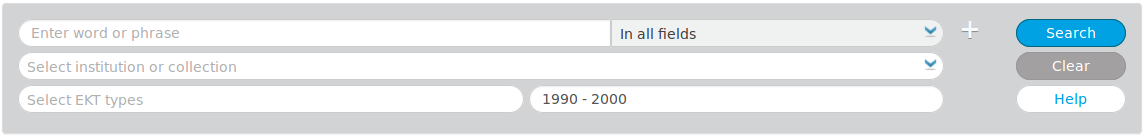
Search results appear paginated by 30 items. For each item the values of selected metadata fields are displayed.
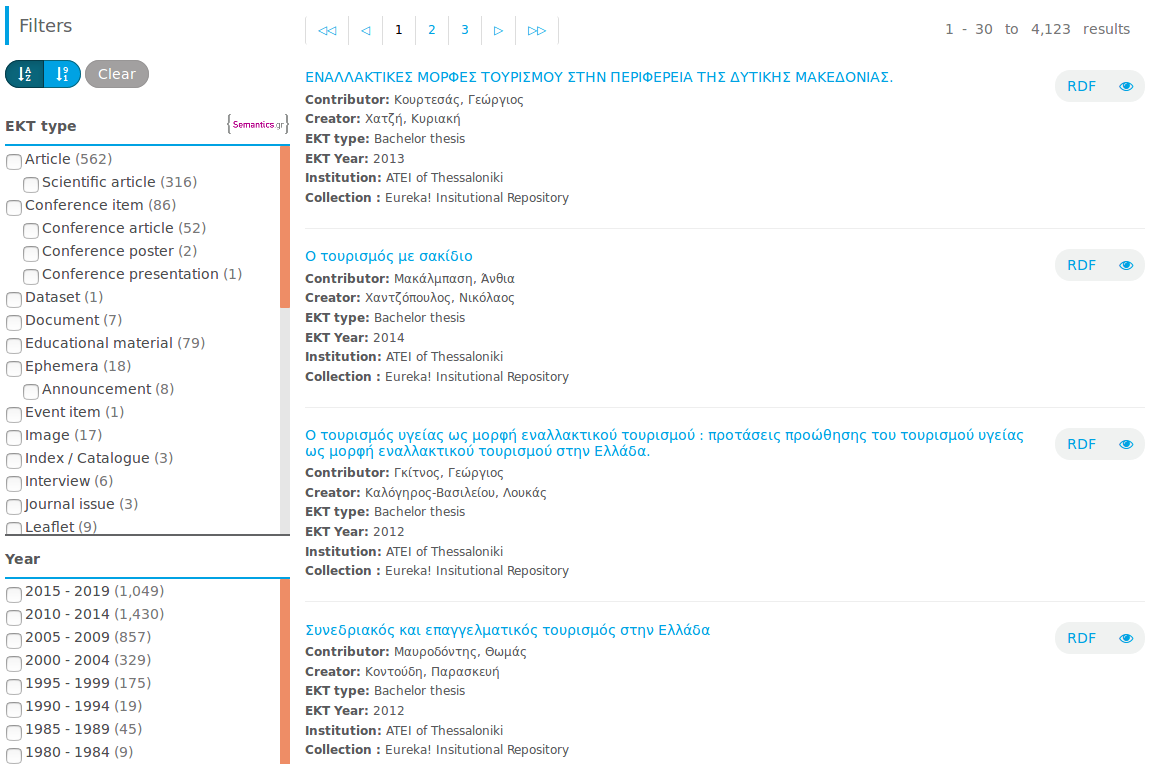
You can filter the results with facet queries in specific fields including homogenized type (EKT type), homogenized dating (EKT chronology) at 5 years periods, subject and collection / repository. The values of the filters ‘EKT type' and 'Institution/collection' appear hierarchically. There are buttons with which you can choose natural order of results (alphabetical or chronological) or in order of descending popularity.
For each result you can choose to see details in the Item View, clicking on title of the item or it can open on a separate tab by clicking on the eye symbol «».
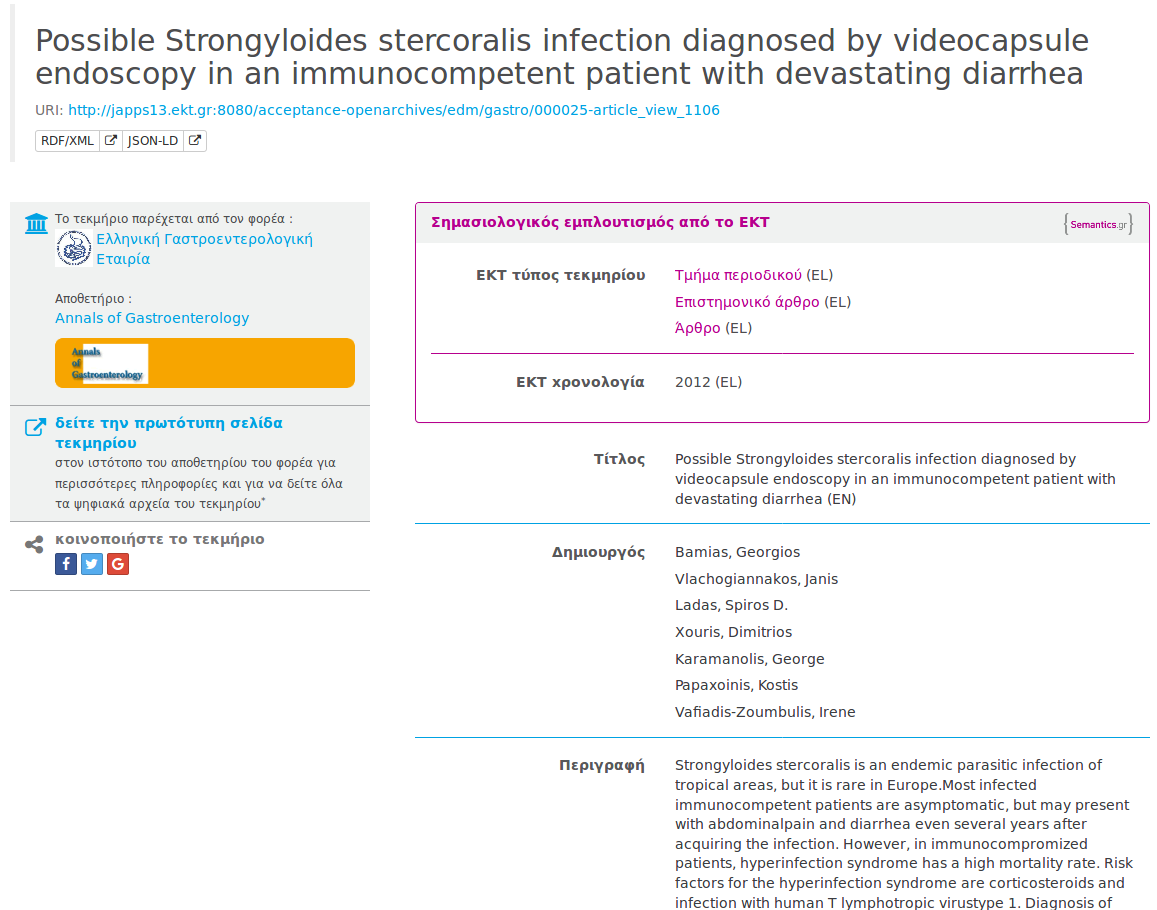
Item View includes a set of traits and values. The result of the semantic enrichment (EKT type of item and EKT dating) appear separately from the other metadata, in their own box. Values that include reference to vocabularies and thesauri appear as links leading to corresponding documentation pages. You will also find link to the original record page of the originating institution's repository, the name of the organization and the collection / repository, as well as social network share buttons.
OpenArchives.gr has two separate pages for presenting institutions and their collections. They are accessible from the menu by selecting "Browse""Institutions" or "Browse""Collections", respectively. The former shows the list of content providers with their collections and the latter the list of collections. Users can select a specific institution or collection and see in a dedicated page more details with various means for navigating through the collections.

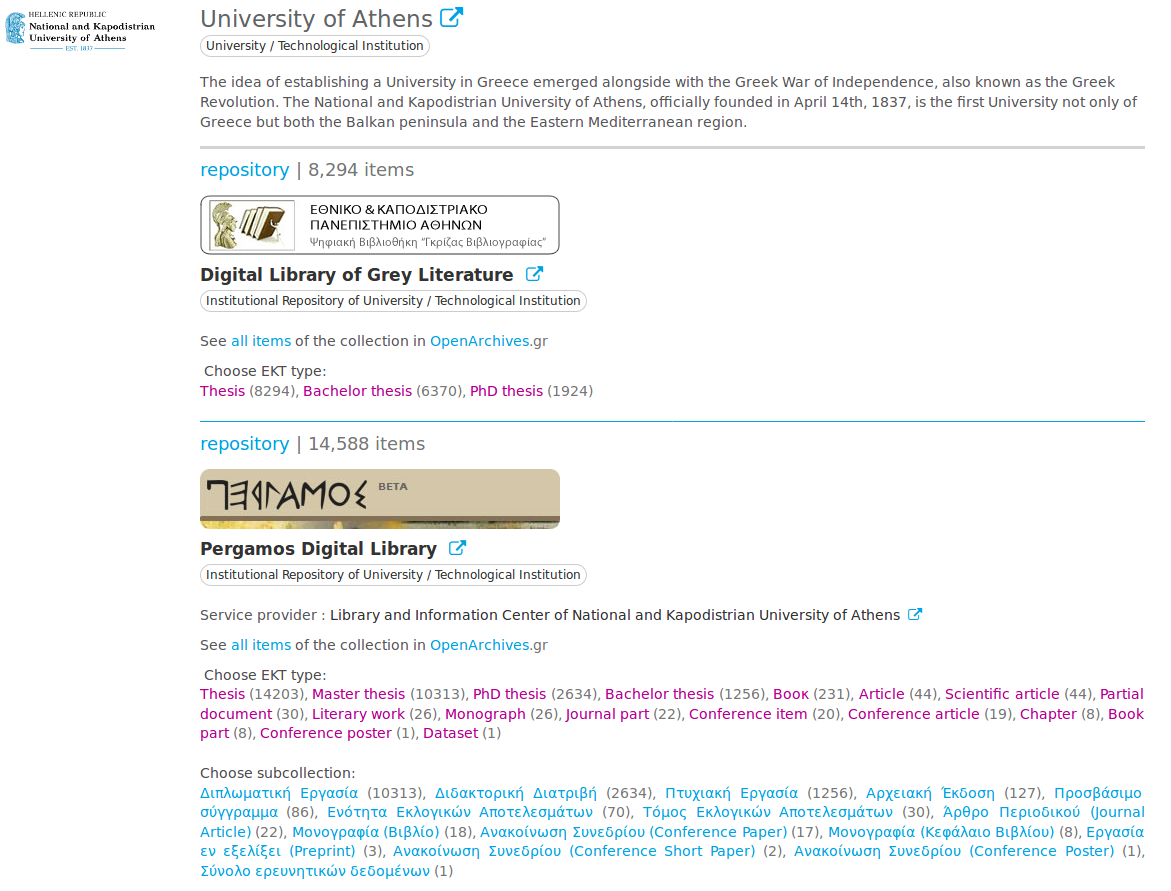
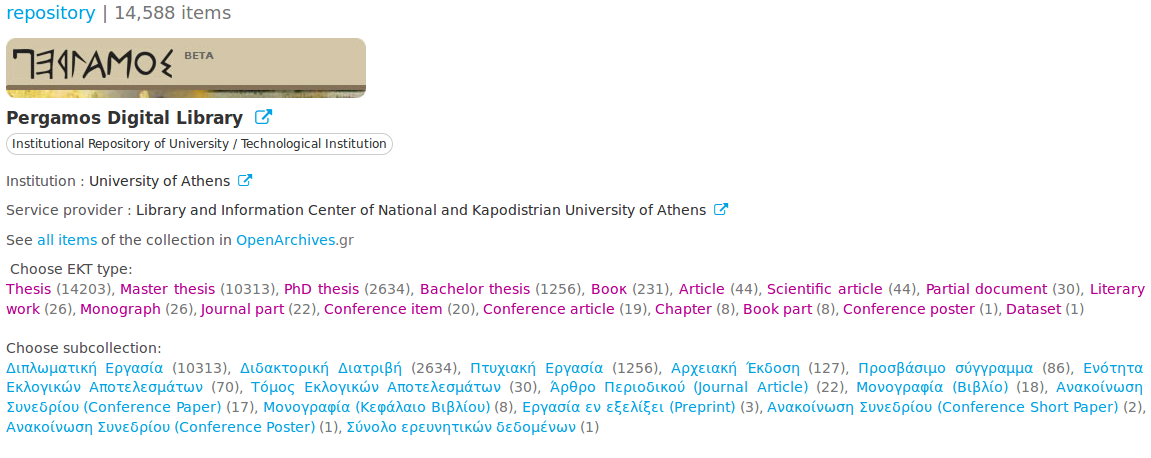
You can browse through EKT types by selecting the option "Browse""EKT Types" in the menu.
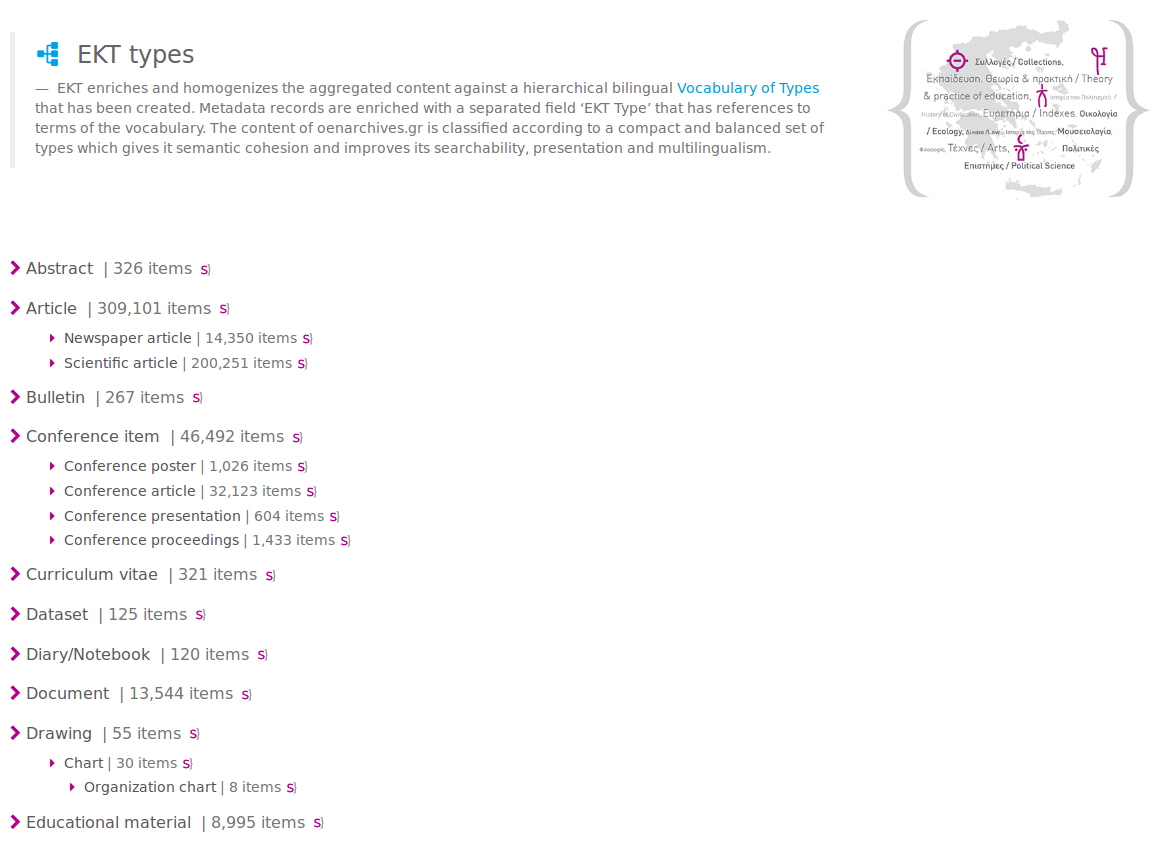
EKT Types appear hierarchically. Each type is a link that leads to the
results page with the corresponding items. Each type is accompanied
by the number of records under it and an  symbol which leads to the
corresponding term of the Vocabulary of Item Types on Semantics.gr.
symbol which leads to the
corresponding term of the Vocabulary of Item Types on Semantics.gr.